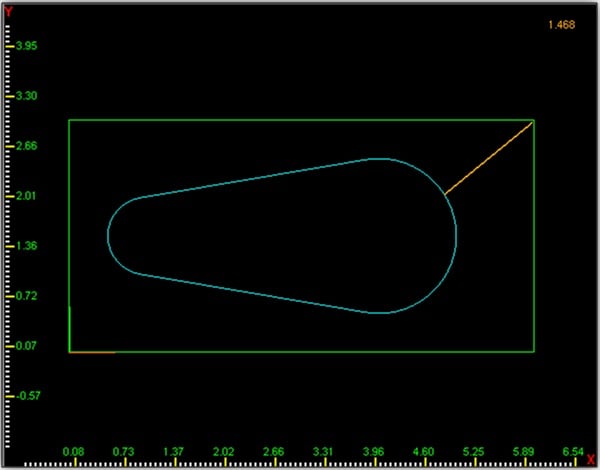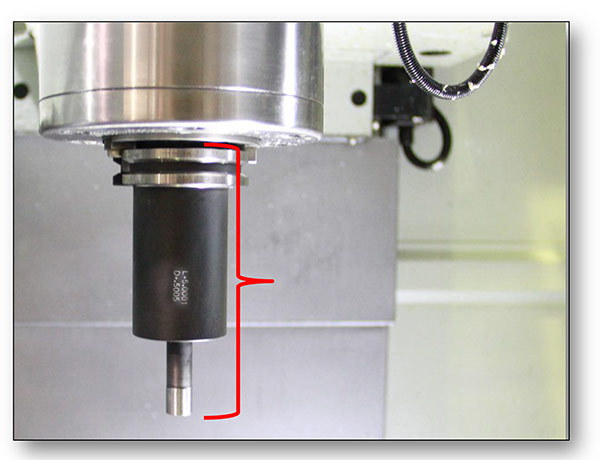Modify Dimensions: Multi-block dimension changes with one quick edit
Have you ever needed to make the same dimensional change to multiple conversational blocks in the same program and cringed at the thought of tediously changing them one at a time? Well, cringe no more! Hurco’s Modify Dimension function makes this a simple task.
EXAMPLE SITUATION
Let's say you are engraving contours on a part using several different conversational blocks in a program. You originally programmed a tool depth of -.005”. However, due to variations in the surface of the raw material, some of the features are not being completed. So, you determine that you need to add an additional .005” of depth to each of the blocks.
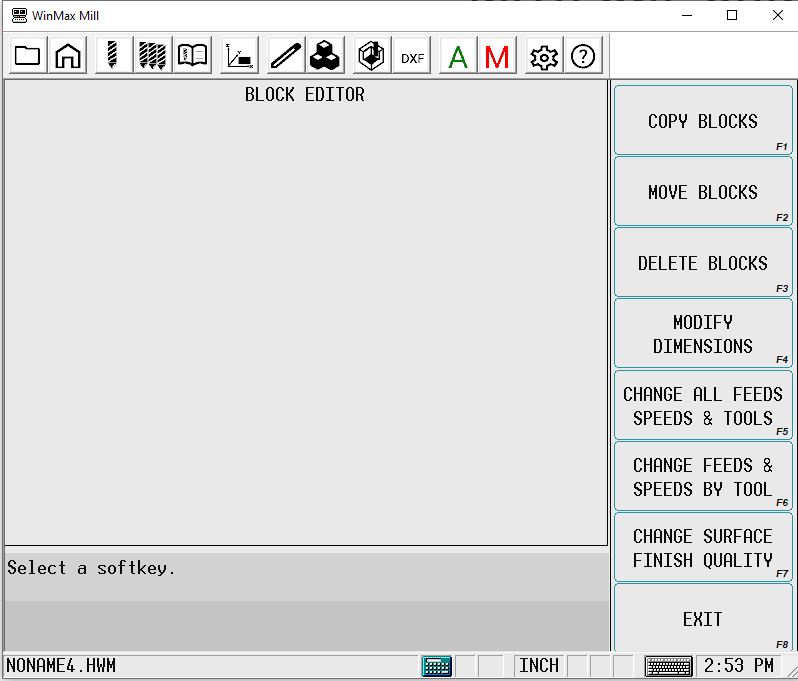
On the "Input" screen of the control, you can simply select the "Copy and Change Blocks" softkey (F6). Then select the "Modify Dimensions" (F4) softkey. Now, designate the starting and ending block range where the edits are necessary, enter the dimensional changes that you need to make for the appropriate axes, and then press the "Make the Change" (F5) softkey. If you are editing dimensions in the Z-axis, you also have the ability to apply those changes to the Z-start for each of the blocks in the range you selected or not.
Now your changes have been applied to each of the blocks you designated all at once!
Note: It is important that you select the (F4) softkey to make the changes when your edits are complete. If you forget this step, the changes will not take effect.
FEEDS, SPEEDS & SURFACE FINISH QUALITY
In the image shown above, you’ll see that we also have the options to make global changes by a range of blocks to “Change All Feeds Speeds & Tools,” “Change Feeds & Speeds By Tool,” and “Change Surface Finish Quality.” Those processes follow the same steps as modifying dimensions: designate the starting and ending block range for which you want edits, enter the changes, and press “Make the Change.”
You'll find more helpful resources, such as training videos and webinars, at Hurco Connect.
Don't forget to subscribe to the CNC Machining Blog! You'll receive an email notification whenever a new post is published.