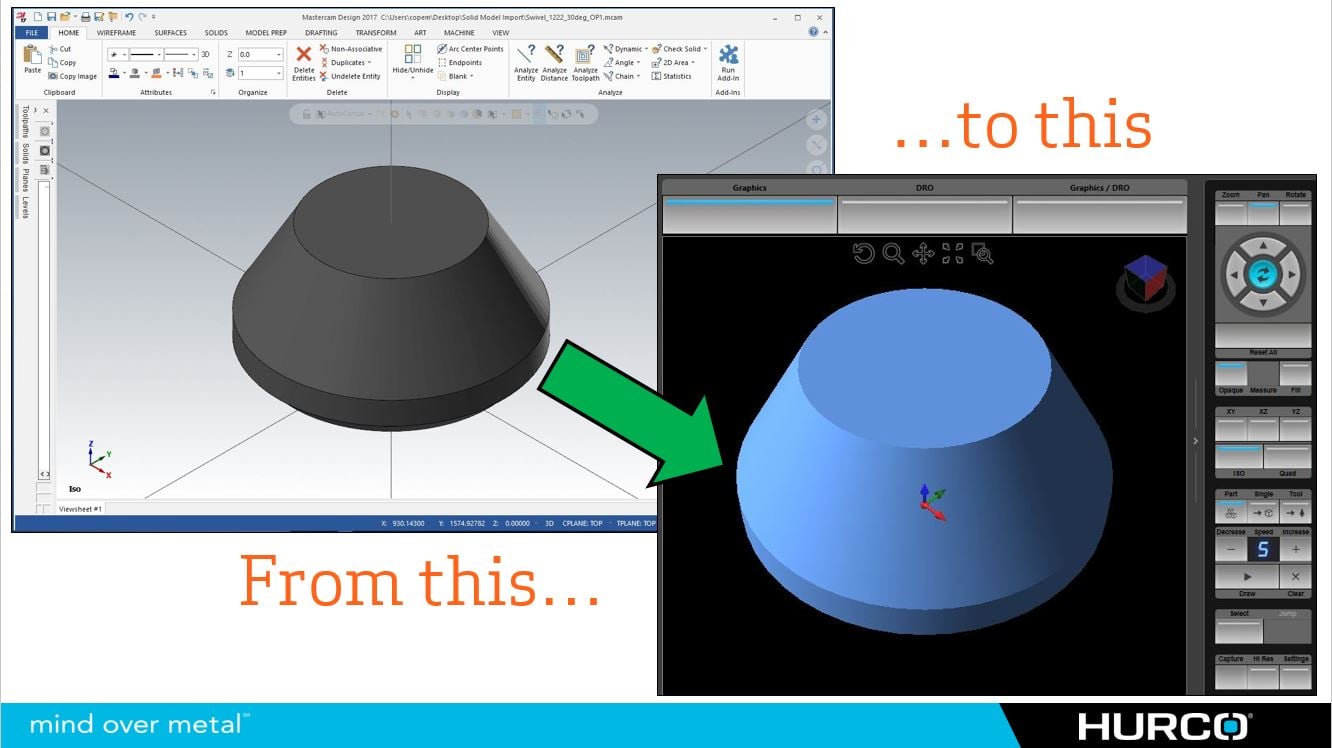Hurco operators can measure reference dimensions using graphics screen
 When programming a part, we often need measurement data that just isn’t on the print. Short of some very involved trigonometry, or redrawing and analyzing the part in a CAD system, there hasn't been a good way to find these reference dimensions… until now!
When programming a part, we often need measurement data that just isn’t on the print. Short of some very involved trigonometry, or redrawing and analyzing the part in a CAD system, there hasn't been a good way to find these reference dimensions… until now!
Hurco allows the operator to perform these reference measurements right on the graphics screen of the control, with either the supplied stylus or by using the tip of your favorite finger.
From the main graphics screen, and while viewing the part in a 2D view, simply press and hold the ALT key located on the control panel, and then click and drag on the screen. A line will appear as you drag your device, and the reference measurement will appear in the upper right-hand corner of the screen.
HELPFUL TIP: If you release the ALT key first, before removing your drawing device, the data will remain displayed on the screen.