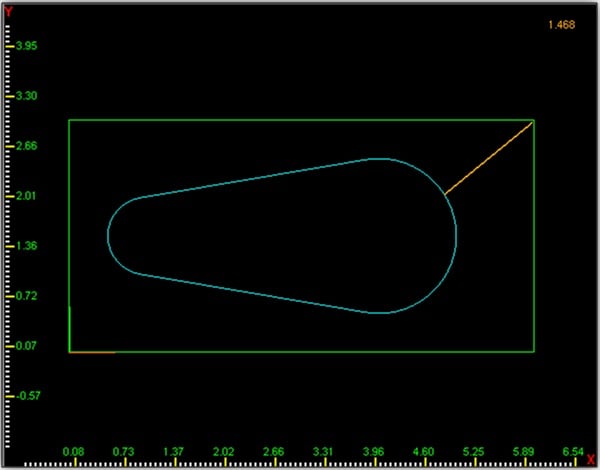How to Interrupt Cycle on Hurco Control
Interrupt Cycle can be used anytime on the Hurco control when the operator wants to suspend the automatic operation of the machine and place the machine into a semi-manual mode. This can be done in both conversational programs and NC programs.
During Interrupt Cycle, the machine can be manually jogged in any axis to any desired location for any reason. Watch the video provided or follow the instructions listed below to get started.
INTERRUPT CYCLE INSTRUCTIONS
1. Press the YELLOW "Interrupt" button on the control panel.
2. Perform necessary functions (jog machine, measure feature, blow chips, etc.).
3. Press the "Auto" button on the control panel.
4. Press the "Start Cycle" button on the control panel to resume the program where it was interrupted.
NOTE: If any mode button is pressed while the machine is in interrupt mode (auto, manual, etc.), the cycle will be terminated, and a recovery restart will be necessary to resume the program.
You'll find more helpful resources, such as training videos and webinars, at Hurco Connect.
Don't forget to subscribe to the CNC Machining Blog! You'll receive an email notification whenever a new post is published.