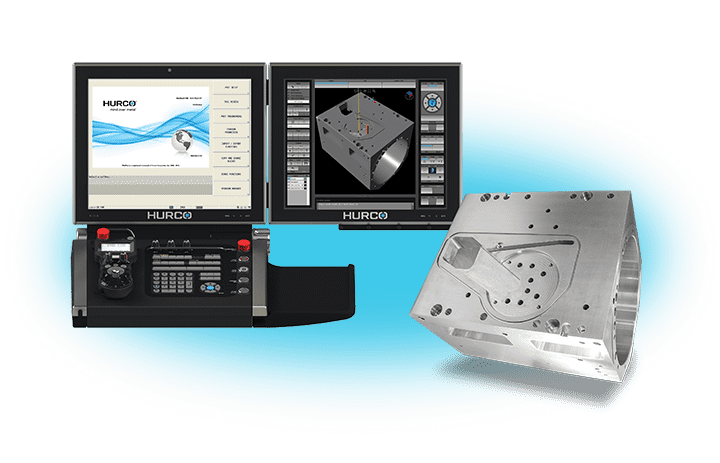Importing Solid Model STL File as Stock Geometry in WinMax Software
The ability to import an STL file for stock geometry is a Hurco WinMax feature I'm excited to discuss. Although many people have this feature on their controls, they either aren't aware of it or don't know how to use it. I thought it was worth a quick blog post and video.
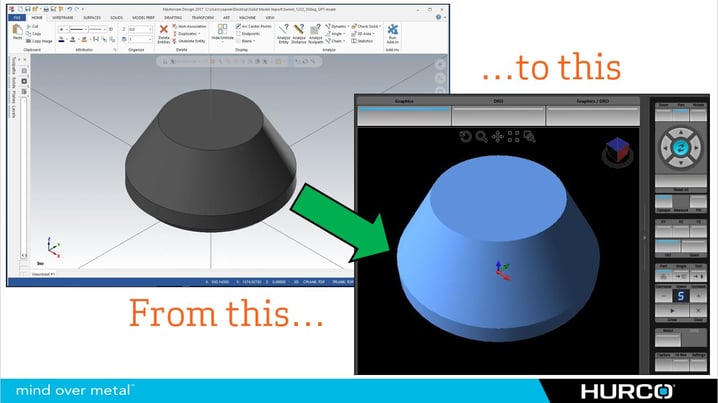
Check your Hurco WinMax software version on your CNC control. If your machine has version 09.1.312.19 or higher, or version 10.1.148.35 or higher, you will have the ability to import an STL file for stock geometry.
There are many reasons that the ability to import a solid model into the CNC control to be used to represent stock geometry would be very helpful. The two that immediately come to mind for me are secondary operations and machining castings. For either of these, the simple options of a box or cylinder won't work, so we are forced to use wireframe instead of the more desirable solid or show-all option of the WinMax graphics.
Here is a quick video that briefly explains the feature and shows how to use it.
Give it a try!
Hurco Connect
In addition to the CNC Machinist Blog, we put together hurco.com/connect so customers would have all the information they need all in one place. Whether you need a quick refresher on a specific control feature, have a new hire that needs some basic training, or want to know how to stay connected and informed, you'll find it on Hurco Connect!
We have an incredibly experienced and dedicated network of distributors who represent Hurco throughout North America, and we hope Hurco Connect can be used to supplement the assistance they provide their customers. You can find contact information for your distributor at this link: Distributor Locator.
Please share Hurco Connect with your colleagues, and check in often to see what's new. The direct link is hurco.com/connect